
Students who had appeared for the Tamil Nadu class 10th examination can check their results now on the official website. The Tamil Nadu Board of Secondary Education or the Directorate of Government Examinations (DGE) has declared the results on the official website of TNBSE at 9:30 am. Therefore, all SSLC (Secondary School Leaving Certificate) can check their results now.
Here’s how you can check your TNBSE Class 10th results 2018:
I. Open the official website of DGE or TNBSE at tnresults.nic.in
II. Click at the relevant link for checking your Class 10th results
III. Enter your details asked on the official page of the TNBSE like roll number and password
IV. As soon as you submitted your details, you can check your result
V. Download your results
VI. Take a printout of your Class 10th results
Well, students can also check their results on the other websites when the official websites stop showing your Class 10th results due to heavy traffic.
Here is the list of other websites where you can check your TNBSE Class 10th result 2018:
• tamilnadu.indiaresults.com
• examresults.net/tamilnadu
• tnresults.nic.in
• dge.tn.gov.in
• dge1.tn.nic.in
Students can also check their results on their smartphone. If you have already registered yourself on this website then you will definitely get your results on your phone.
Here's how:
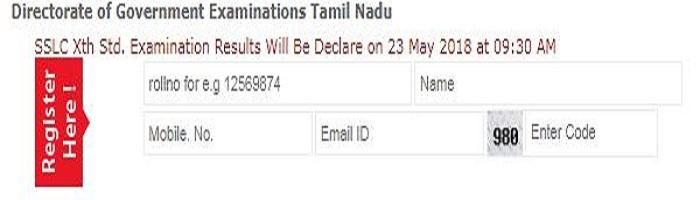
This year, the board has conducted the SSLC Class 10th board, 2018 exam from 16th April to 20th April 2018 at various examination centres across the state.
Meanwhile, Board will not be going to announce the name of the first three rank holders because it mentally affected the other students who score low marks than the toppers.
Earlier, the results of TN Class 12 exam were also declared around 9:30 AM on 16th May 2018.
Watch Video:
First published: 23 May 2018, 9:29 IST


