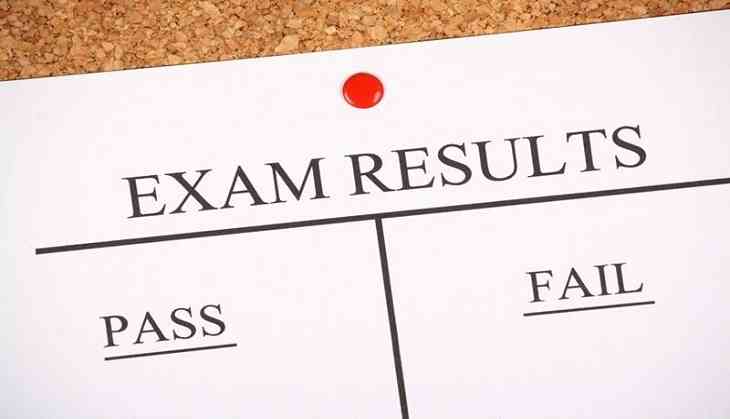
The Tripura Board of Secondary Education (TBSE) has announced its class 12th Science examination results on the official website of the TBSE today. Therefore, all the students who had appeared for the examination can check their Class XII results now.
Here's how you can check your TBSE Class 12th Results 2018:
1. Visit the official website of TBSE at tbse.in
2. Click at the relevant link for checking your Class 12th results
3. Enter your details asked on the page like roll number and password
4. Click on Submit
5. Your result will appear on the page
6. Download your result
7. Take a printout for future reference
According to the reports of Indian Express, besides the official website, students can also check their Class 12th results on the third-party websites like tripurainfo.com, tripuraresults.nic.in, tripurachronicle.in, exametc.com, indiaresults.com, jagaranjosh.com, examresults.net, innovaindia.com, knowyourresults.com.
You can also check your TBSE Class 12th Science score via SMS:
TBSE12(Space)Roll Number- and send it to 54242
According to the reports, this year, around 27,000 candidates appeared for the Class 12th examinations and nearly 55,000 students sat for Class 10th examinations. The TBSE Class 12th or H.S. +2 Stage examination was conducted from 8 March to 11 April 2018 at the various examination centres across the state. The evaluation of papers was started from 24th April 2018.
According to the reports, this year, a total of 3,544 candidates had appeared for the examination that was conducted from 8 March to 11 April 2018 at the various examination centres across the state. The evaluation of papers was started from 24th April 2018.
Watch Video:
Also read: CBSE Board Results 2018: Here is the exact date for Class 10th, 12th result announcement; know when
First published: 22 May 2018, 10:51 IST

