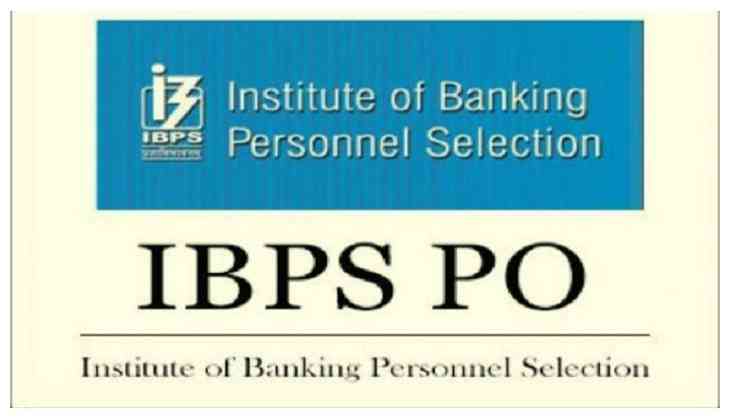
The Institute of Banking Personnel Selection (IBPS) has released the admit card for the IBPS Regional Rural Banks (RRBs) Officers scale I prelims on the official website today. Therefore, candidates who are waiting for their admit card can download now from the official website of IBPS.
Here's how to check your IBPS RRB PO Officer Scale I Admit Card 2018:
1. Open the official website of IBPS at ibps.in.
2. Click on the relevant link which shows ‘IBPS RRB Officer Scale I prelims admit card’
3. Enter your login id and password to download your result
4. Click on Submit
5. Your IBPS RRB hall ticket will appear on the official website
6. Download your admit card
7. Take a printout for future references
This year, IBPS has released a total of 3,312 vacancies for the RRB PO Officer Scale 1. The preliminary examination for the IBPS RRB PO will be conducted on 11th August, 12th August and 18th August. While the mains eclxamination for the smlame will be conducted on 30th September.
As the admit card for the Regional Rural Bank PO officer Scale 1 prelims examination has been released, therefore, all candidates are advised to check all the information given on the admit card carefully. In case, you found any incorrect information then, bring it to the attention of IBPS.
Also remember, read all the instructions carefully given on your admit card before appearing for the examination.
Don't enter with your mobile phones and other electronic gadgets to the examination hall. Also not forget to carry a photocopy of your hall ticket.
Also Watch:


