
The West Bengal Council of Higher Secondary Education (WBCHSE) to release the results of WB Class 12 HS exam today. Interested candidates can check their results at the official website of WBCHSE at 10:00 am.
This year, West Bengal board conducted the class 12th examination from 26th February to 13th March 2019.
Here’s how to check West Bengal Class 12th Result 2019:
1. Open the official website of WBCHSE at wbbse.org and wbresults.nic.in
2. Click on the link ‘WBCHSE HS Class 12 Results’
3. Submit your details asked on the page
4. Click on Ok
5. Your Class 12th result will appear on the page
6. Download your WBCHSE HS Class 12 Results
7. Take a printout, if required
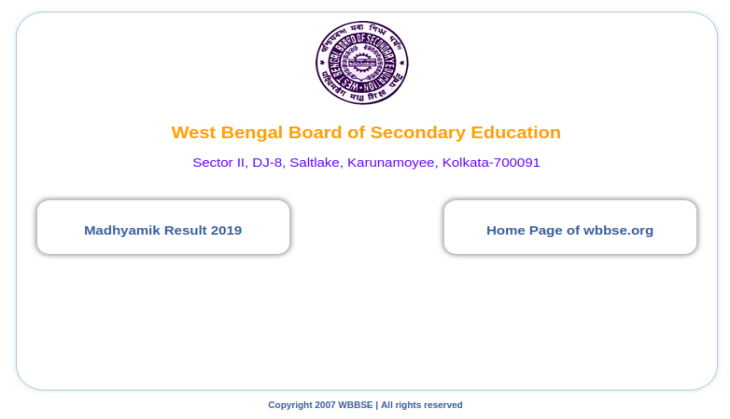
WB Class 12th Results via SMS:
Not only on official website, but, candidates can also check their WBCHSE HS Class 12th results via SMS on their mobile phone.
Here's how to check WB 12th Board Exam Result via SMS:
Type "WB12ROLL +NUMBER" and send it to wither 5676750 or 58888.
Candidates can check their results on the following websites:
- wbbse.org
- wbresults.nic.in
- westbengal.shiksha
- westbengalonline.in
- knowyourresult.com
- Indiaresults.com
Total number of students appeared in WB 12th Board Exam 2019:
This year, over 8 lakh students appeared for the West Bengal 12th board examination. While the West Bengal Council of Higher Secondary Education (WBCHSE) conducted the board examination from February 26 to March 13 at various test centres.
First published: 27 May 2019, 9:57 IST

