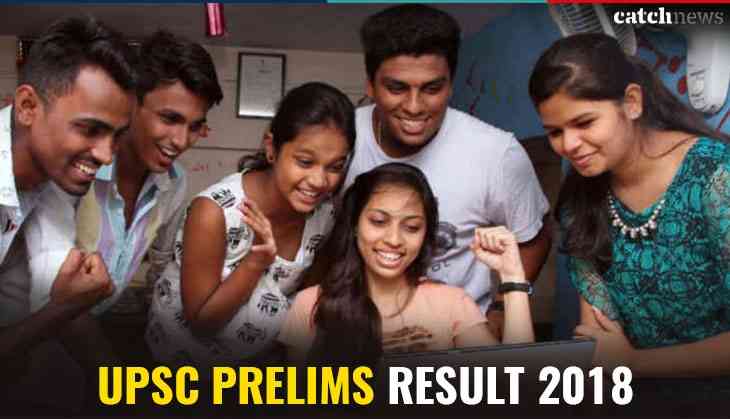
Candidates who have appeared for the UPSC Civil Services prelims exam this year and waiting for their results then their result has announced now.
According to the reports, the prelims result of UPSC Civil Services has been announced today on the official website. So, candidates are advised to keep their eyes on the official website of UPSC.
Here’s how candidates can check their UPSC Civil Services Prelims Result 2018:
1. Open the official website of UPSC at www.upsc.gov.in
2. Click on the link which shows UPSC Civil Services Prelims Result 2018
3. Enter your details asked on the official page like roll number and dob
4. Click on Ok
5. Your result will appear on the official website
6. Download your UPSC prelims result
7. Take a printout for future references
The Union Public Service Commission (UPSC) had conducted the Civil Services preliminary examination on 3rd June 2018 at 73 examination centres across the country in which around 3 lakh candidates had appeared for the civil services examination.
According to the previous years' trends, UPSC will be going to release the results for Civil Services exam within 45 days of the examination. Therefore, candidates are advised not worry about your examination as the results likely to be out in the coming week.
However, this year the result has been delayed due to some reasons but UPSC will release the results soon.
Candidates who will clear the prelims examination, they will be allowed to appear for the mains examination and also for the Interview, which is likely to be held on 1st October 2018.
All the aspiring candidates stay tuned with us for more updates and also keep your eyes on the official website of UPSC.
Watch Video:
Also read: DSSSB Recruitment 2018: Apply for over 1,000 posts in Group C category; know how
First published: 14 July 2018, 12:51 IST

