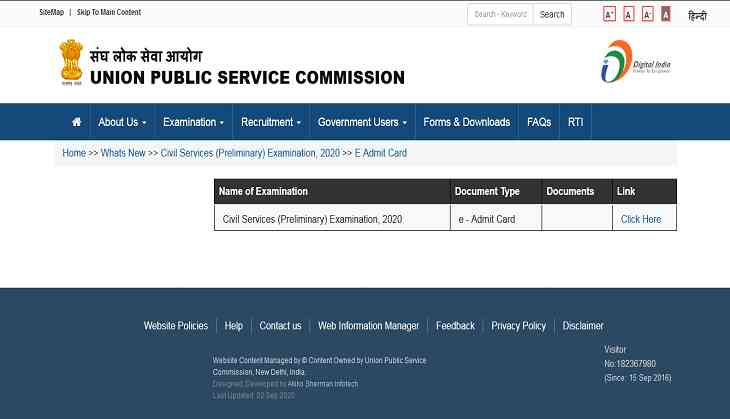
The Union Public Service Commission (UPSC) has released the admit card for the civil services preliminary examination on its official website. Candidates who have applied for the UPSC IAS prelims exam can download their admit card at upsc.gov.in.
However, the exam will be held on October 4. Due to the coronavirus, the exam has been postponed several times.
To download the UPSC CSE prelims exam admit card, candidates need to follow some following steps:
Step 1: Visit the official website at upsc.gov.in
Step 2: Click on the notification which says UPSC civil services prelims 2020
Step 3: Click on the admit card link
Step 4: Enter your details asked on the page
Step 5: Click on Submit button
Step 6: Your admit card will appear on the page
Step 7: Download and take a printout for further purpose
UPSC conducts a civil services examination every year. To qualify the exam, a candidate needs to qualify three stages—preliminary, main, and interview.
Candidates who will qualify the exam will be selected to the officer ranks—Indian Administrative Service (IAS), Indian Foreign Service (IFS), and Indian Police Service (IPS) among others.
Important Instructions To Be Followed Amid COVID-19:
UPSC has asked aspirant to bring their own hand sanitizer in a small-sized transparent bottle.
Each and every candidate have to wear a face mask. No aspirant will be allowed if he or she comes without wearing a mask at the exam venue.
However, for verification candidates can remove their mask.
"Candidates to follow COVID 19 norms of 'social distancing' as well as 'personal hygiene' inside the Examination Halls/Rooms as well as in the premises of the Venue," UPSC has said.
However, this is the first time when UPSC has given such instructions in the wake of COVID-19.
Earlier, a fake news report was doing the rounds which claimed that UPSC has made it compulsory for candidates to get tested for coronavirus before appearing for the examination.


