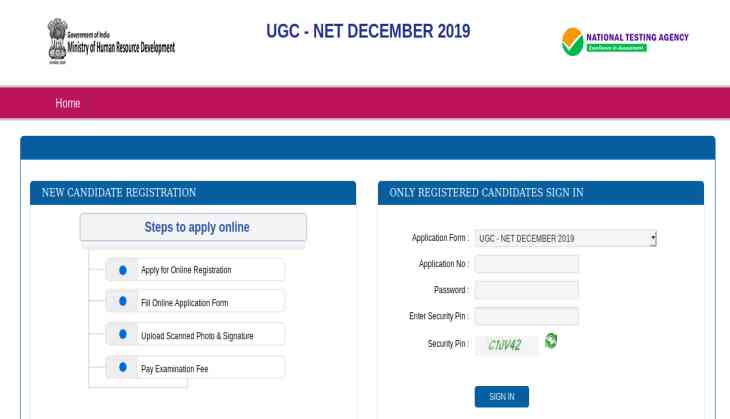
National Testing Agency has released the admit card for the University Grant Commission (UGC) National Eligibility Test (NET) on its official website at ugcnet.nta.nic.in. Candidates who have applied for the UGC NET December exam can download the e-admit card now.
However, the admit card was released on 10th November. The admit card for the exam will be downloaded until December 2. This year, the UGC NET exam will be held from December 2 to December 6, 2019. The exam will be a computer-based test at various exam test across the nation.
The admit card was earlier to release before 10 November but the date was extended due to the last date for the submission of the online application form for Jammu and Kashmir was extended.
Candidates who haven’t download their admit card can download in the following ways.
UGC NET Admit Card 2019: Steps to Download
1. Visit the official website of NTA at ugcnet.nta.nic.in.
2. Click on the link of Admit Card shown on the homepage
3. A new page will appear on the page
4. Submit details asked on the page
5. Click on ok button
6. Your admit card will appear on the page
After downloading the admit card, candidates should check these points in their e-hall tickets.
Point to check-in admit card:
1. Check the candidate’s name
2. Check your roll number
3. Check date of exam and time
4. Check your exam venue and its center code
In case of any error, candidates are advised to bring it to the notice of NTA.
Note: To download the admit card candidates can click on the direct link.


