
The results of Assistant Surgeon Exam has been released on the official website of the Tamil Nadu Medical Services Recruitment Board (TNMRB).
Therefore, aspirants who had appeared for the exam can check on the website of TNMRB.
Here’s how to check your TNMRB results:
1. Open the official website of TNMRB at www.mrb.tn.gov.in
2. Click on the link which shows 'Marks Scored by the Candidates in Assistant Surgeon (General) Examination, 2018'
3. A PDF file will appear on the page
4. Download the file to check your result
5. See your results carefully
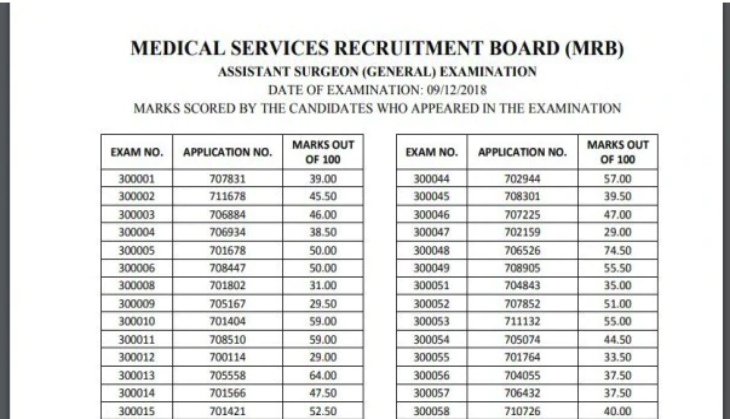
Here's how to check your result through shortcut process:
If you are unable to check your number in the file then search your roll number by pressing Ctrl+F to get the find’ option and enter your roll number.
Check out the vacancy details:
TNMRB has invited the application forms to fill up 1884 vacancies via this recruitment exam, including 175 backlog posts, on a temporary basis. Also, there was a total of 10,017 MBBS students had appeared for the examination which was held on 9th December 2018 in Chennai.
Watch Video:
Also read: CTET Answer Key 2018: Know when and where to check the answer keys of Teacher Eligibility Test
First published: 13 December 2018, 10:10 IST

