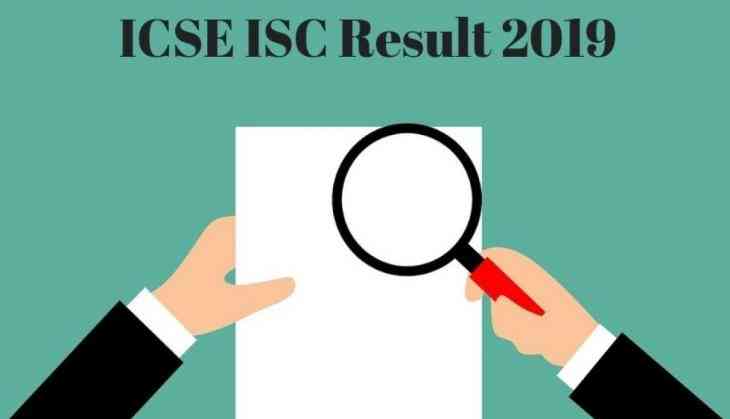
The Council for the Indian School Certificate Examinations, New Delhi will soon to release the results of Class 10th and 12th on the official website.
Students who are waiting for their results should keep their eyes at cisce.org.
As per the reports, ICSE and ISC Board will release the results of high school and intermediate classes results on 7th May 2019.
The results likely to be released on around 3:00 pm only at the official website.
As soon as the results link available on the official website, candidates will be able to check their scores.
Here’s how to check ICSE, ISC Results 2019:
1. Open the official website at www.cisce.org
2. Look for the link of Class 10th, 12th Results
3. Fill up your details asked on the page like roll number and dob
4. Submit your details
5. Your result will appear on the page
6. Download your result
7. Take a printout for further use
In case, students were unable to check their scores on the official website due to heavy traffic then, aspirants can check their results via SMS.
Here’s how to check ICSE, ISC Exam 2019 Results via SMS:
Students have to type ICSE or ISC followed by their seven-digit unique ID code and send it to 09248082883.


