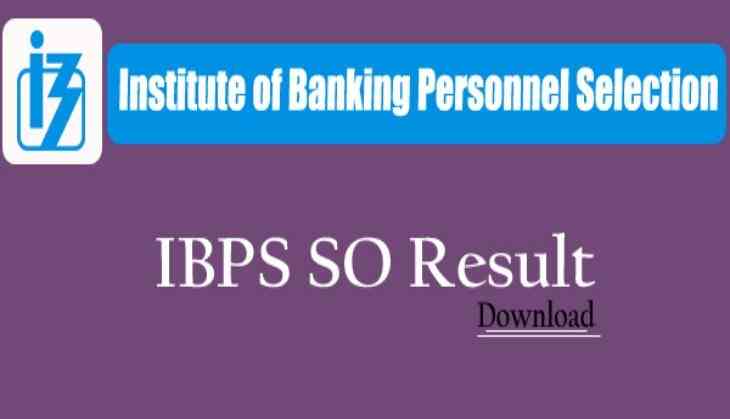
The Institute of Banking Personnel Selection (IBPS) has announced the result for the Specialist Officer on its official website now. Therefore, candidates who have appeared for the preliminary exam for SO post can check their results on the official website of IBPS now.
IBPS has conducted the SO prelims examination on 29th December and 30th December 2018. Candidates who wanted to check can visit the official website of IBPS and check their results.
Here’s how to check your IBPS SO Prelims Result 2018:
1. Open the official website of IBPS at ibps.in
2. Click on the link for the IBPS SO prelims result
3. Submit your details asked on the official website
4. Click on OK after details submission
5. Your result will appear on the official page of IBPS
6. Download your result
7. Take a printout for future references
However, the result will be available till 15th January 2019. Therefore, aspirants should check their results before the link deactivated.
Candidates who have qualified the SO prelims exam are eligible to appear for the main examination of IBPS SO.
To get the admit card for the main examination, aspirants should keep their eyes on the official website of IBPS because all the official details about the IBPS Specialist Officer will be uploaded only on the official website at ibps.in.
Watch Video:


