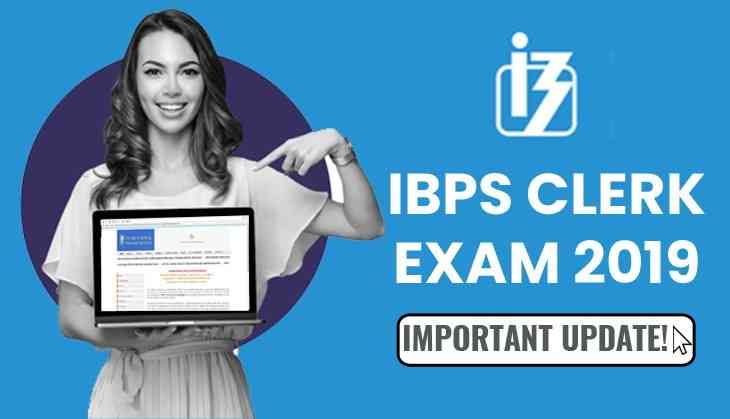
Institute of Banking Personnel Selection has finally released its preliminary examination Training (PET) admit card for the post of Clerk on its official website.
Candidates who have applied for the post of Clerk can download now. The admit card for candidates belonging to SC/ST/Minority Community/Ex-Servicemen/Persons with Benchmark Disability category can download their IBPS Clerk PET admit card at ibps.in.
To download the admit card candidates will have to follow some easy steps.
Here’s how to download IBPS Clerk PET admit card 2019:
1. Visit the official website of IBPS at ibps.in
2. Click on the link, ‘Click here to download Pre Exam Training Call Letter for CRP - Clerks -IX for SC/ST/Minority Communities/ Ex-Servicemen/ PWBDs’
3. Submit details asked on the page (Registration Number/Roll No and DOB) along with captcha for verification
4. Click on Ok
5. Your admit card will appear on the page
6. Download admit card
7. Take a printout for further purpose
IBPS Clerk Exam Schedule 2019:
The preliminary examination will be held on December 7, 8, 14 and 21, 2019. Candidates who will qualify the preliminary examination will be eligible for the main examination. This year, the main exam will be conducted on January 19, 2020.
Candidates can download their admit card by providing their Registration No and Password/DOB on or before November 30, 2019.
Also Read: CBSE CTET December Admit Card 2019: On this date download your e-hall tickets


