
The Council for Indian School Certificate Examination has declared the ICSE and ISC results 2018 today on its official website. Therefore, all the interested candidates can check their results on the CISCE official website.
According to the reports, around 99.11 percent students qualified the exam in Delhi NCR. As per the reports of TOI, Abhijnan Chakraborty from Smt. Lilavatibai Podar High School, Mumbai, Maharashtra, topped All India and Abroad Merit List for ISC.
This year over 10.88 lakh candidates had appeared for Class 12th exams in 2018 and out of the total, only 6,28,865 boys appeared for the exam and 4,60,026 were girls. In Class 10th board exam, around 16 lakh students gave their CISCE Board exams 2018.
Here's how to check your ISC, ICSE results 2018:
Step 1: Click on the Council for Indian School Certificate Examination CISCE official website cisce.org
Step 2: Click on the link which shows ICSE Result 2018, ISC Result 2018
Step 3: Click on the link which belongs to your result either ICSE Class 10 Results 2018 or ISC Class 12 Results 2018
Step 4: Enter the roll number and registration number
Step 5: Enter Summit
Step 6: Download the ICSE Result 2018 and ISC Result 2018
Step 7: Take a printout for future reference
Students can also check their result on the third party result hosting site examresults.net or via SMS.
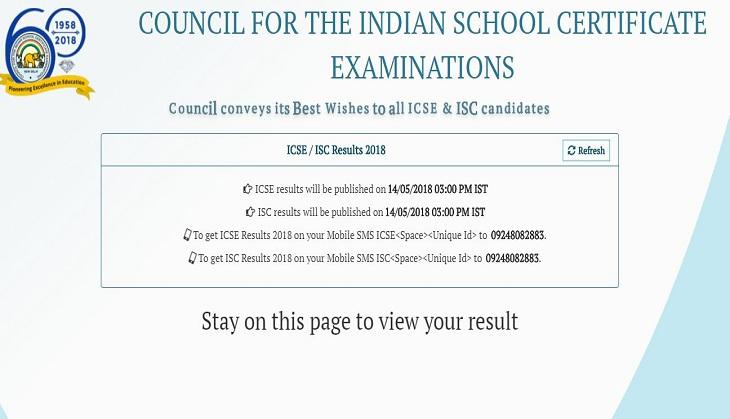
Here’s how you can check your ISC Class 12th and ICSE Class 10th results through your mobile phone:
To get your ISC and ICSE results through SMS, what you have to do is just type ICSE or ISC followed by their seven-digit unique ID code and send the message to 09248082883.
Watch Video:
Also read: MP Board Result 2018: MPBSE Class 10th, 12th result out; here’s how to check
First published: 14 May 2018, 15:10 IST

