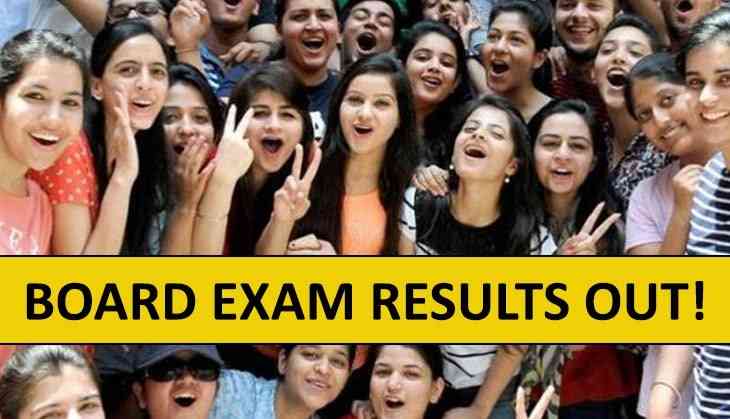
Odisha Board has announced the results of CHSE Odisha 12th result on its official website. Interested aspirants can check their results released at chseodisha.nic.in, orissaresults.nic.in.
As per the reports, this year, around 20,806 candidates have scored 1st division. Meanwhile, results are not uploaded on the official website. The delay in the release of the results is due to technical errors.
Therefore, candidates will have to wait to check their results online.
As of now the results have been announced, Odisha board students can check their 12th results on the official website.
Here’s how to check CHSE Odisha 12th result 2019:
1. Open the official of CHSE Odisha Board at orrisaresults.nic.in
2. Click at the relevant link which shows the 'CHSE Odisha Plus 2 Result 2019'
3. Enter your details asked on the official page like enrollment number or date of birth (dob)
4. Click on submit
5. As soon as you submit your details, your results will appear on the official website
6. Download your CHSE Odisha Class 12th result
7. Take a printout for future references
To check the result of CHSE Odisha Class 12th candidates should keep their admit cards handy.
Also, students can also get their results via SMS.
Here's how to check CHSE Odisha Class 12th Result on mobile phone:
Students can check their result via SMS by typing RESULT OR12 ROLL NUMBER, and sending it to 56263.
Also read: OPSC Recruitment 2019: Apply for over 300 vacancies released for Engineering aspirants


