
The All India Institute of Medical Sciences (AIIMS), Jodhpur has released the admit cards for the various examination that will be going to held in the upcoming months on its official website. Candidates who have appeared for AIIMS Jodhpur can visit its website to download their admit cards.
As per the AIIMS Jodhpur website, the admit cards for the LDC, UDC and DEO has released and the examination. Therefore, AIIMS Jodhpur will conduct a Computer Based Test (CBT) in various exam centres for recruitment before the Typing Skill test.
Through this exam, candidates’ will be judged on the various parameters like general intelligence, general awareness, English language, quantitative aptitude and other skills.
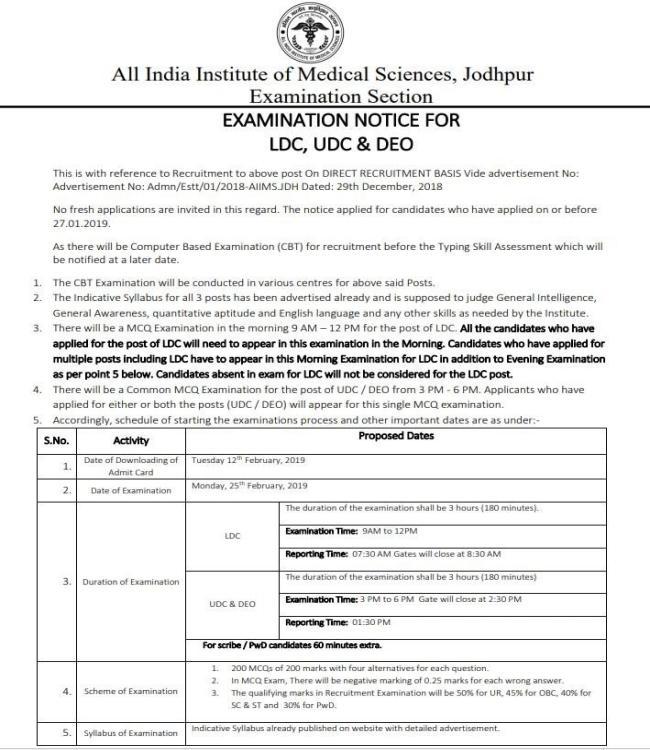
Follow these steps to download AIIMS Jodhpur admit card 2019:
1. Visit the official website of AIIMS Jodhpur at aiimsjodhpur.edu.in
2. Click on the link which shows to download admit card
3. Submit your details asked on the page
4. Click on Ok
5. Your admit card will appear on the page
6. Download your admit card
7. Take a printout for future references
Also read: IGNOU December Result 2018: Get ready to check your term end results anytime now; know when
First published: 13 February 2019, 14:32 IST

