Errors in COVID vaccine certificate? Know how to correct mistakes
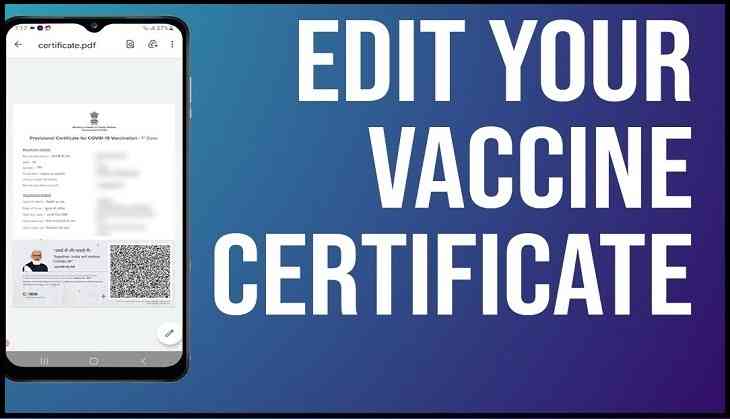
If you got your first COVID vaccine dose but received a certificate with errors then you can now correct them on your own via CoWIN. The platform will allow a user to make corrections to the COVID vaccine certificate. However, only one time the errors can be corrected so a user should check all the details carefully.
Through CoWIN, one can also check the authentication of their vaccine certificate as this document can be used at the time of travelling and also allow you to enter several premises.
According to Aarogya Setu's official Twitter handle, "Now you can make corrections to your name, year of birth, and gender on your CoWIN vaccination certificates if inadvertent errors have come in.”
Also Read: Covaxin vs Covishield: Detailed comparison between Indian COVID vaccines
Know what things can be corrected through CoWIN:
The platform allows you to edit your name, gender, photo ID number, date of birth. Also, a user can correct the details mentioned in the vaccine certificate of the family members.
Here’s how to correct errors in vaccine certificate:
1. Visit the official website of CoWIN at cowin.gov.in
2. Login by using your registered mobile number
3. Click on the “Raise an Issue” option
4. Choose the member’s name
5. Click on Correction in Certificate option
6. Correct errors in your vaccine certificate
7. Click on the continue button
8. Submit your final changes in your COVID vaccine certificate
Also Read: Myths and facts about COVID-19 vaccines
Know how to verify COVID vaccine certificate
To check the authenticity of your COVID vaccine certificate, users have to visit the CoWIN portal
1. Visit the CoWin site
2. Click on the Verify Certificate button, located near the FAQ
3. Click on the Scan QR code button
4. You will have to activate your device’s camera to scan the QR code
5. Scan the QR code on your vaccine certificate
6. Once the QR code is scanned, the site will display the message of whether your certificate is verified or invalid.
Also Read: Black Fungus: All you need to know about do's and don'ts issued by Govt

